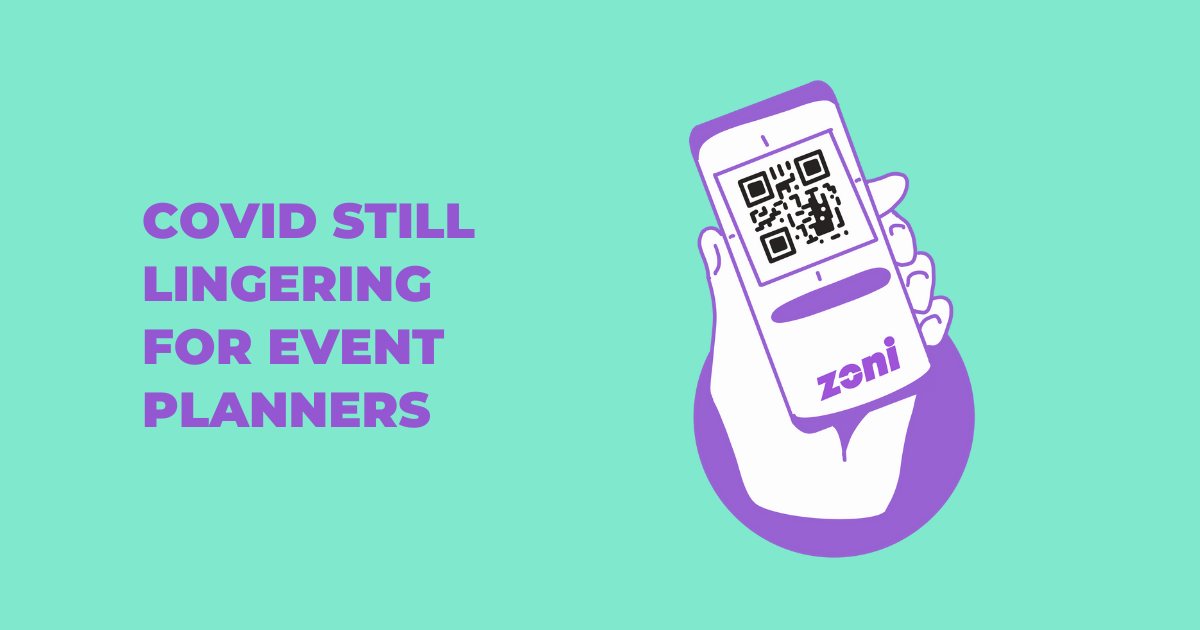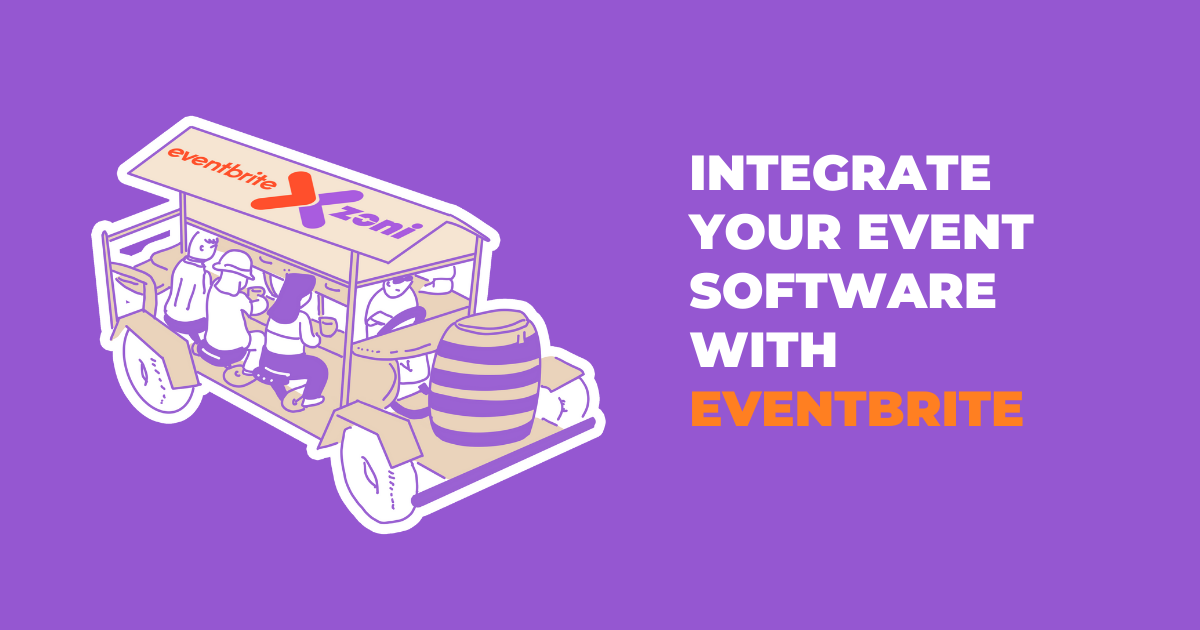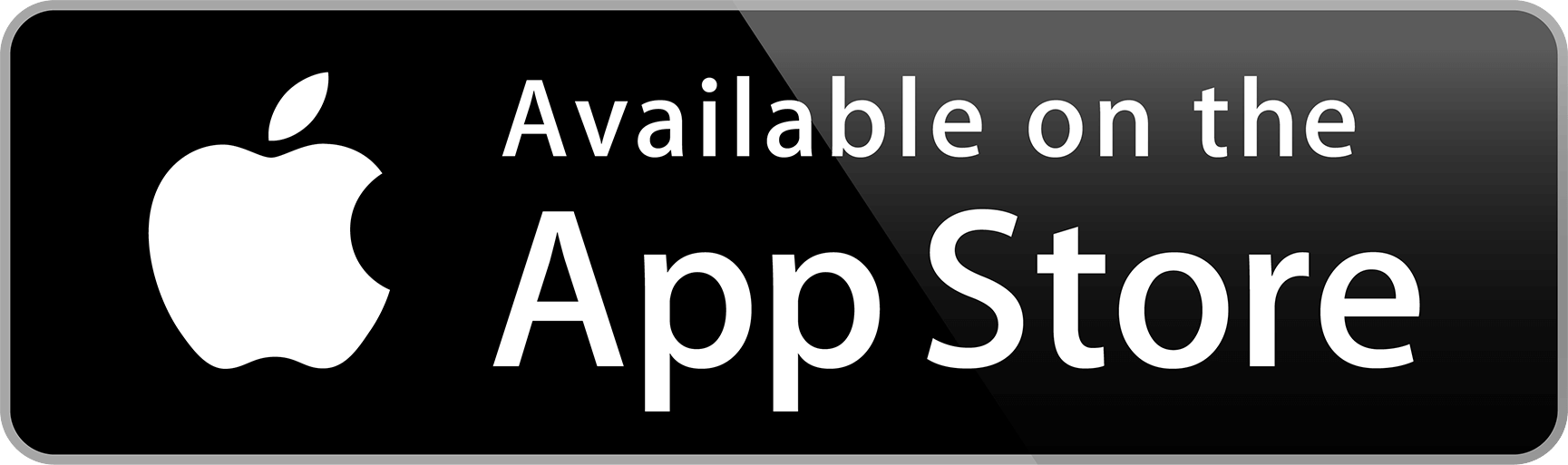A successful event isn’t the result of luck or fate. Event managers and organisers work hard for months and sometimes years to produce a memorable experience for attendees. Determining the most important factors to consider will vary depending on the event and the client, however, Zoni’s top 5 tips for running a successful event are a good place to start.
Tip 1: Delegation
Having a well-oiled team in your corner is the first step to a successful event. Trusting your team’s abilities and being able to delegate tasks to them is a huge asset to an Event Manager.
User Management
The Zoni system allows users to add Event Managers and support staff with permissions to use the Zoni software features they need access to.
Tip 2: COVID-19 Safe Practices
If the COVID-19 pandemic has taught the event industry anything, it’s the importance of implementing health and safety measures. Zoni’s event management software includes various features to assist with effective COVID-19 management.
Contactless Check-in
The Zoni app for iPad and iPhone offers contactless QR code scanning to check in attendees at events. This is an easy non-contact experience that ensures you minimise the spread of germs and infectious diseases at your events. Attendees can either scan their QR codes on iPad kiosks or use the Zoni app on an iPhone device. Additionally, manually scanning tickets or looking up attendees to check them in with just a simple scan or tap.
Attendee badge QR codes
Attendee badges can be printed before the event or instantly upon arrival. The name badges can include individual QR codes and a customised layout and design. QR code badges are a smart and efficient way for attendees to check in at the door or anywhere throughout your event where you have Zoni kiosks set up. These badges can also help to track attendees for capacity and other management purposes.
Tip 3: Communication
Like many things, communication is key to the success of an event. This is applicable to internal communication with your event team but also with attendees. Making contact with your attendees prior to an event can be a great way to engage the audience.
QR Codes
Zoni can send your attendees QR codes prior to the event. Upon arrival, attendees can scan the QR codeon the Kiosk app for iPad and iPhone for quick and contact free check-in at your events.
Tip 4: Flexibility
While ‘going with the flow’ is not often in an Event Manager’s nature, there are some advantages to being flexible on the day of an event.
Zoni iPhone App
The Zoni app works great on iPhone smartphones, giving users a portable and easy way to manage and check in attendees last minute and on the go.
Tip 5: Feedback
Feedback is an important step in the evaluation of an event. There are a number of ways to gain feedback and the goals of the event will help to determine the data an event organiser will prioritise.
Reports
Zoni produces real time and historical reports of event attendees. Users can get an instant overview of check-ins and important data on the day of the event, however, this is also important data to review following an event to help to determine the success of the event and any learnings for the future.
To learn more about Zoni event management features click here.